
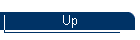
NEW FEATURES IN OUTLOOK 2007
Here are a few of the new features that come with Outlook 2007.
- To-Do bar: A new To-Do bar can help you keep track of things to do,
including upcoming calendar items (such as meetings, appointments, and
events) and flagged messages and tasks. You can customize the To-Do bar to
display only the information you need.
- Preview files attached to messages: Outlook 2007 enables you to see a
preview of some types of file attachments directly in the Reading pane. When
working with file attachments, always ensure that you have an up-to-date
virus checker installed on your computer.
- Assign names to color categories: You can assign names to items that you
categorize by color. This color coding applies to all items in Outlook,
including messages, contacts, tasks, and calendar items, making it easier
for you to find messages about a special project, for example, if you mark
all messages related to that project with a single color category.